The following is a guest post by Victor Blasco, an audiovisual designer and video marketing expert. If you would like to submit a guest post, please contact us.
If you are looking for ways to improve your e-learning courses, then you’ve surely thought about using videos.
As we move onward towards a more interconnected world, video content is a key piece in figuring out the digital landscape. Why, you ask? Well, it’s simple, really. Videos are more engaging than plain text and more dynamic than still images.
People studying online are looking to get the most information in the shortest amount of time, and there’s no better tool to accomplish that than educational video content. However, ask any skilled video production company about it, and they’ll tell you that outside some specialized platforms, it is rarely being used to its fullest potential.
In this piece, we are going to talk a bit about five major reasons why you want to start introducing effective video pieces into your e-learning courses (and how to make the most out of them.)
Let’s get started!

Storytelling as An Education Device
Ever since the first cave paintings, humans have been drawn to stories. There’s just something about witnessing a character go through a situation that speaks to us on a deeper level. But when it comes to using video to overcome online learning challenges, not just any old tale will do!
There are rules and limitations to these pieces, and you need to learn to work within their framework to have them work. While not comprehensive, these tips should set you on the right path when creating videos for your e-learning courses.
1) Likable Character
Let’s start by stating that “likable” isn’t the same as ordinary. Your students need more than ordinary to focus long enough to get the message you are trying to convey across. No, when I say likable, I mean easy to get along with, to form a strong connection to them, regardless of how short the piece actually is.
Generating empathy for a piece’s character helps viewers put themselves in the character’s shoes and better understand the examples and ideas being shown. So, try to avoid generic templates for your video’s protagonists and start with the right foot by establishing them strongly in the first act.
2) An Interesting Plot Point
Here’s is where your story gets exciting! Once you’ve introduced your character, it’s time for the story (and message) to evolve. Now, you don’t have to be dramatic, but please be interesting!
All it takes is a compelling problem, a memento of crisis, or a simple dilemma whose implications affect your character. Since your audience will already feel related to your character, they cannot remain indifferent to this problem. They’ll have an easier time getting invested.
Do it right, and those interesting plot points will spur curiosity and boost engagement in your video.
3) Finish strong with the Takeaway
Remember all those children’s stories that ended with a clear-cut moral lesson? It was an effective formula for thousands of years for a good reason!
The ending of your piece should sum up what your character, and thus your audience, learned from the story. It’s the third act of your video, in which you explain the goal of your video and lay down your lesson.
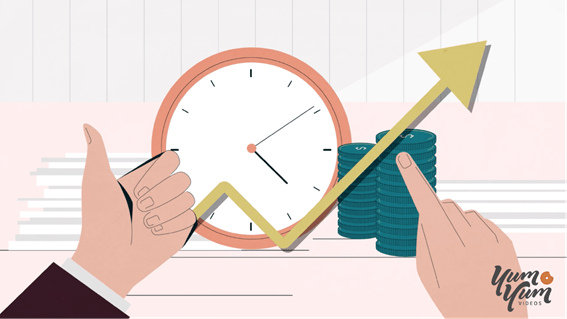
More Information in Less Time
Videos condense and convey information more efficiently than other media, leading to faster learning. Just look at the explainer video formula, for instance. They are the best examples of short pieces that provide a simple answer to a complex problem. And they work perfectly whether you’re trying to explain a complex concept or going over the steps of a process.
Longer videos tend to lose the attention span of your audience sooner or later, which is why you want to keep your videos as short as possible — condensing your most important messages within the first few minutes.
And whenever you’re going way over the 4-minute mark, remember to end with a summary of the main points you want the audience to walk away with.
Are you dealing with a very long course? Don’t panic! You can always separate it in short-format videos. This way, you can also improve the planning of your course by setting short-term goals.
Oh, and on the topic of attention…
Video Increases Message Retention
Video has many advantages over any of the traditional types of content, but this is one of the most powerful.
Videos give you the creative freedom to use a whole range of visual aids like simple animations, sound queues, charts… it’s your call! Creative use of visual aids will have your piece feel more engaging and fresher.
That said, this is also where it gets tricky. Keep your content well-structured and never lose focus on the objectives of the course. Use as many resources as you want, but be careful not to overdo it! Aids should always help your audience in their learning without becoming a distraction!
Your best pal to make sure you hit the sweet spot? Editing. We can’t stress enough how essential editing is for making your video look professional. A dynamic and clean editing style will make your video cohesive and adds to the learning experience, not detract from it.
Empathy and Emotional Resonance
“Feelings” is not a topic we usually consider when it comes to teaching, but you should never underestimate the role emotions play in our learning. Making an emotional connection with your audience is key, especially if you want your message to stick with them long after the content is over.
After all, it’s most likely that you’ll remember the teachers that made you feel something, as opposed to those that merely droned on.
Your educational videos will be more effective at engaging your audience if you get emotions into the mix. You can use imagery that causes a strong sense of familiarity in your viewers. Or you can highlight how your lessons can have a direct impact on your viewers’ everyday life.
Either way, you must remember that your audience will always react to content that makes them feel something. People remember feelings stronger than facts – Combine both, and you’ll have a powerful mix in your hands.

Accessibility and Availability are Key
In this day and age, you can stream high-quality videos on any computer, tablet, or smartphone from almost anywhere. This means that while using video, your audience will have access to your lessons from practically everywhere and at all times. Can you think of a more convenient and flexible way of teaching?
Accessibility will motivate your students to incorporate your courses into their daily routine. People even use the term “m-learning” (or mobile learning) when talking about learning using personal electronic devices. Being able to learn through a mobile device seems like a fantastic and utopian idea… and it’s real!
This also sets a couple of technical requirements for your video. First of all, it might be a good idea to include subtitles, since you never know the audio quality of the device used by your audience. Also, optimizing the technical aspects of your piece (resolution, file size) is also a great idea, as it makes it easier for your audience to download or stream.
In Short
If you’re looking for a way to boost engagement in your e-learning courses, then video is the answer. Audiences are drawn to well-structured audiovisual experiences, with professional editing and an effective way of communicating.
We all know that a bad or boring lesson can bring our hopes down and make us abandon that passion for learning about something altogether.
Video can give you an excellent medium to prevent that from ever happening!

Author’s Bio: Victor Blasco is an audiovisual designer, video marketing expert, and founder/CEO of the explainer video company Yum Yum Videos. Besides running the business, he’s a lifelong student of Chinese philosophy and a passionate geek for all things sci-fi.
Reference herein to any specific commercial products, process, or service by trade name, trademark, manufacturer, or otherwise, does not constitute or imply an endorsement, recommendation, or favoring by Touro College.
